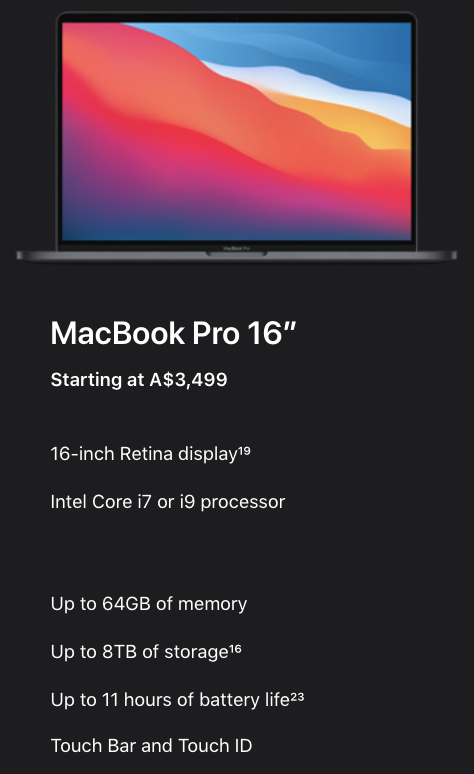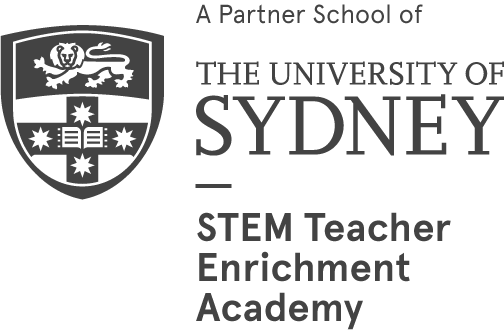St John Paul II Catholic College provides a Year 9 Parent/Caregiver MacBook Purchase Program.
At St John Paul II Catholic College we value your child’s education and we believe that the 1 to 1 Parent Purchase/Caregiver Technology Program will allow your child to develop confidence, creativity and productivity the use of technology in the classroom that will prepare them for the impacts of technologies in the digital world.
The 1 to 1 Technology Purchase Program at St John Paul II Catholic College will extend the learning environment from the physical constraints of the learning and teaching spaces, to give our students the capability to collaborate, share information and experiences, work across disciplines and take control of their learning. Students and teachers have access to a range of tools that assist making learning stimulating, purposeful and more engaging.
The 1 to 1 program will equip each student with technology to use at school and at home, enabling students to have 24/7 access to resources and learning material.
2024 Technology Purchase Information - Have a question?
This page provides parents with all of the information you require when purchasing your child's device for 2024.
Please feel free to use the online form to ask questions if you need any clarification.
Ask us a question